Hvordan
finder jeg ud af hvilken Playstation2 model# jeg har?
På bagsiden af din playstation finder du en label der viser model nr. SCPH- som vist herunder
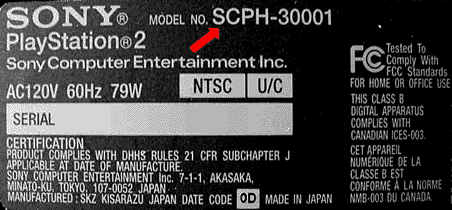
Playstation2
V1, V2, V3, V4, V5/V6 and V7 Identifikation
|
Hvordan
finder jeg ud af hvilken Playstation2 model# jeg har?
På bagsiden af din playstation finder du en label der viser model nr. SCPH- som vist herunder
|
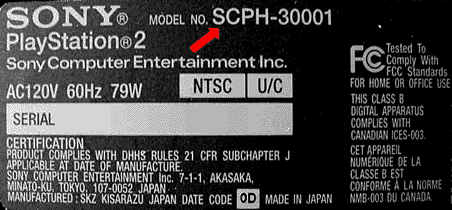
|
| V7 | Hvis model nr. er SCPH-39000, 39001, 39002, 39003, 39004 or 37000 så har du en V7 PS2 hovedprint |
| V5/V6 | Undersøg nedenstående hvis du har en V5/V6 PS2 hovedprint. |
|
||
|
|
|
V4
|
Please
check below if you have a V4
PS2 main board.
|
|
|
The
model # can be SCPH-30000, SCPH-30001, 35001, SCPH-30002, 35002,
SCPH-30003, 35003, SCPH-30004, 35004
If the marked screw doesn't show up in the expansion bay of your PS2 then please take a look on the bottom of the PS2 case. If there is an electrical hazard warning on the bottom of the case then it is a V4. |

|
|
|
V1,
V2, V3
|
Please
check below if you have a V1,V2
or V3 PS2 main board.
|
|
|
Turn
the playstation upside-down and check how many screws there
are.
The screws are covered by black plastic or rubber hole covers. You can easily remove the screw covers by prying them off with a small flat head precision screwdriver. |
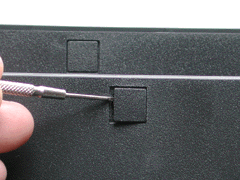
|
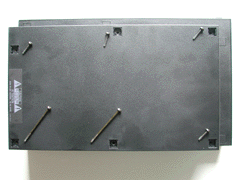
|
|
|
If you
have 10 buttom screws you have a V1, V2 or V3 PS2 model so you need
the Magic2 V3 modchip.
Version 4, 5/6 and 7 consoles can be differentiated from previous versions as they only have 8 screw covers on the underside of the console. |
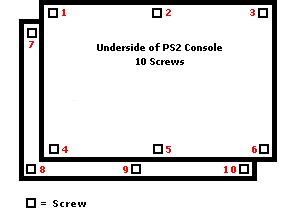
Console Versions 1 to 3
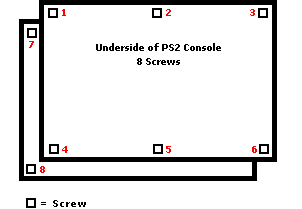
Console Version 4, 5/6 and 7